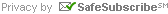MWSUG 2014
- Conference Overview
- Conference Wrap-Up
- Conference Invitation
- Schedule Overview
- Registration and Rates
- Important Dates
- Hotel Information
- Conference Committee
- Mobile App & Program
- Conference Content
- Section Descriptions
- Schedule Grid
- Paper Presentations
- Special Events
- SAS Super Demos
- Innovation Area
- Meet the Experts
- Conference Extras
- Training Courses
- For Presenters
- Call for Papers
- Presenter Resources
- Presenter Mentoring
- Get Involved
- Sponsorship
- Be a Volunteer
- Scholarships
- Junior Professionals
- Students
- Best Paper Winners
Proceedings
2014 SAS Super Demos
SAS Super Demos are live 30-minute software demonstrations provided by experts from SAS Institute. Super Demos cover a variety of topics and will be given in the demo theater in our Networking and Innovation Area (sometimes called the Demo Room). Seating is limited, so come early!
Please note that this schedule is subject to change. Last update: 23-Sep-2014.| Time | Presentation | Presenter | Abstract |
| Monday, October 6 | |||
| 9:30am | SAS® Visual Statistics | Adam Pilz | SAS Visual Statistics is an add-on to SAS Visual Analytics that enables the development and testing of models on massive amounts of data very quickly. Along with SAS Visual Analytics Explorer which enables to explore, investigate, and visualize data sources to uncover relevant patterns, SAS Visual Statistics adds the extended capability to enable creating, testing, and comparing models based on the patterns discovered in the explorer. This demonstration will uncover grocery customer patterns to identify which customers are most likely to purchase organic products using a variety of modeling techniques. |
| 10:30am | What's New with SAS 9.4 SG Procedures | Dan Heath | The SG procedures are a powerful, yet simplified, way to create graphics through the ODS Graphics system. In SAS 9.4, we added a significant number of enhancements and user-requested features that will make it even simpler to create the graphs you need. Come by, see what’s new, and give us feedback on the new features. |
| 1:00pm | What’s New in SAS/STAT 13.1 and 13.2 | Maura Stokes | Find out about exciting new procedures and features in the recently released SAS/STAT 13.1 and 13.2 |
| 2:00pm | A Different Point of View with ODS PDF in SAS 9.3 | Scott Huntley | The ODS PDF statement in SAS 9.3 is giving you new ways to change how you view and display your output. Several enhancements in ODS PDF 9.3 are sure to be crowd pleasers. Topics in this paper will include: how to change orientation mid-file, how to drill down from your PDF file, how a stronger use of vector-based graphics will save memory and time, and much more. Be the first to find out how to change your output and get the different point of view you’ve been wanting. |
| 3:00pm | Quick Graphs with ODS Graphics Designer | Sanjay Matange | You just got the results of the study and you want to get some quick graphical views of the data before you begin the analysis. Do you need a crash course in the SG procedures just to get a simple histogram? What to do? The ODS Graphics Designer is the answer. With this application you can create many graphs including histograms, scatter plots, scatter plot matrices, classification panels and more using an interactive ‘drag-and-drop’ process. You can render your graph in batch with new data and output the results to any open destination. You can view the generated GTL code as a leg up to GTL programming. You can do all this without cracking the book or breaking a sweat. |
| 4:00pm | Clustering Your Metadata Server | Edith Jeffreys | SAS 9.4 introduces metadata server cluster support for high availability. A metadata server cluster is a coordinated set of metadata servers that act as a single metadata server for a SAS software deployment |
| Tuesday, October 7 | |||
| 8:00am | Ask Vince: Moving SAS® Data and Analytical Results to Microsoft Excel | Vince Delgobbo | This presentation is an open-ended discussion about techniques for transferring data and analytical results from SAS® to Microsoft Excel. There will be some introductory comments, but this presentation does not have any set content. Instead, the topics discussed are dictated by attendee questions. Come prepared to ask and get answers to your questions. To submit your questions or suggestions for discussion in advance, go to http://support.sas.com/surveys/askvince.html. |
| 9:30am | Clinical Graphs using SAS | Sanjay Matange | Making clinical graphs using SAS keeps getting easier with every new release. With SAS 9.3, we added support for cluster groups for all graph types, box plots with groups on interval axes to make it easy to create many clinical graphs. Attribute maps allows accurate control of group attributes and SG annotation allows you to customize the graph in great detail. In SAS 9.4, we introduced the Axis Table to simplify the process of adding tables of axis aligned text to your graph. Now, adding the "at-risk" values to any clinical graph is easy, as is the creation of complex Forest Plots. Customization of group colors is easy and you can annotate your GTL graphs too. This presentation will show you how to create clinical graphs with ease. |
| 10:30am | ODS in a Nutshell | Scott Huntley | SAS 9.4 ODS has several new features. Come check out and see new destinations, new style features, and new ways to format your output. Topics include: ODS PowerPoint, ODS Layout, Report Writer Interface, CSS styles, ODS HTML5, ODS EPUB, and more. |